Ultima IV
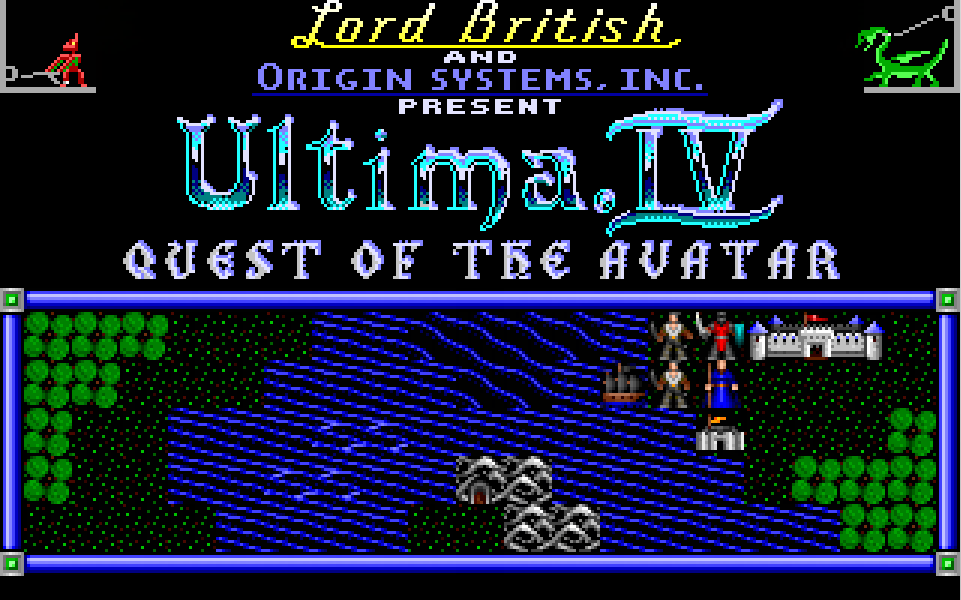
When I was a kid, I got an incredible game on my Apple //c computer. That game was called:
Ultima IV
That game takes place in Britannia. It starts on the Earth, but you get sucked in Britannia through a magical gate. There you first meet with a gypsy who asks you a few questions and that forges the world of Britannia where you're going to be playing.
Various Documentation available on Turn Watcher:
Some fans decided to create a version of the game that will run on modern computers, still the ancient graphics. Although not the Apple ][ really old graphics that only used 6 colors and were very small. This newer version makes uses of the VGA graphics that at least used 256 colors.
Installation
Here I provide an Ubuntu 16.04, 18.04, 20.04 and maybe others (see below) packages you can installed by running the following two command lines:
sudo dpkg -i ultima4_0.1.2~xenial_amd64.deb sudo apt-get -f install
The dpkg command is very likely to return an error saying that some packages are missing. That information gets saved and the apt-get command can install those missing packages for you, automatically selecting all the necessary sub-dependencies as required.
Run
Once install, you can start Ultima IV by typing this command in your console:
ultima4
Very simple.
You can also use the Dash and enter the name, you'll see the Avatar icon appearing and then you can click on it to start the software.
Make it a Favorite
Once it appears in your dock (the bar with icons, which is on the left by default), you can also have it sticky in there so next time you can start it directly from your dock.
Add it to Desktop
Instead of the Favorite, you can add it to your desktop.
Unfortunately, this has become complicated (to say the least) as there is no easy way to do that...
From a console, you can copy the application .desktop file this way:
cp /usr/share/applications/ultima4.desktop ~/Desktop
In 18.04:
Once it appears on your desktop, you can double click to start it. The very first time, it's going to ask you whether you really want to do that. Accept and it will start playing.
In 20.04+:
Since 20.04 you have to mark the process as launch-able. (i.e. right click on the icon and select the option that says: "Allow Launching"). Then double click the icon to launch it.
Note: I would imagine that this craziness is due to security concerned. It's sad we have to come to that, though.
Source Packages
In the list of downloads, you should also find source packages (.tar.gz files) so you can create your own version on your own current platform. As long as you have a debian like computer, it should work like a charm. The command I use to build the package files is:
tar xf ultima4_0.3.tar.gz cd ultima4 bin/install-ubuntu-packages bin/build-package
The final packages are saved right outside of the ultima4 folder. Note that to create the package for your OS, you want to edit the debian/changelog and rename the version from xenial to focal (for example).
The install-ubuntu-packages is a script that automatically installs the dependencies for you on your developer system. I find that so practical! I have never seen anyone offer such a script, though. Why not?!
I converted the source so it builds an Ubuntu Package and installs on Ubuntu as is (i.e. you don't have to understand programming to be able to play the game!)
The source is GPL 2. The tarball was cleaned up. At this point the generator includes my .git folder, somehow!?
I plan to do some other clean up and look into some bugs because I noticed a couple of problems when playing.
The orignal source that I used is called xu4 and is found on SourceForge.net. I renamed my project ultima4, which I think makes more sense.
Changes in 0.3
I created a Bionic version, native for Ubuntu 18.04.
I fixed the help screen, the last one had one too many "\n".
I fixed the control file that wanted version 2 of SDL when it really only uses 1.2 at the moment. At some point I'll switch to just SDL2, only this requires a little more cmake work.
Changes in 0.2
Fixed the Alt-X message and functionality. You can now use Ctrl-X to exit the game. Somehow we don't receive anything when we press Alt-X.
Fixed the /usr/share/ultima4/doc folder. It actually includes useful documentation (PDF files). These are originals converted to PDFs.
Stop creating a border.png file. It looks like that was there only for debug purposes and should have been removed.
Moved the debug files and configuration files (including profiles) to ~/.config/ultima4/... which is a more conventional location now a day.
Renamed the configuration file ultima4.conf (instead of xu4rc)
Send the XML warnings to a debug file if turned on (instead of the console, with over 12,000 such warnings...)
Ultima IV PAD Page — Ultima IV PAD File



Post new comment