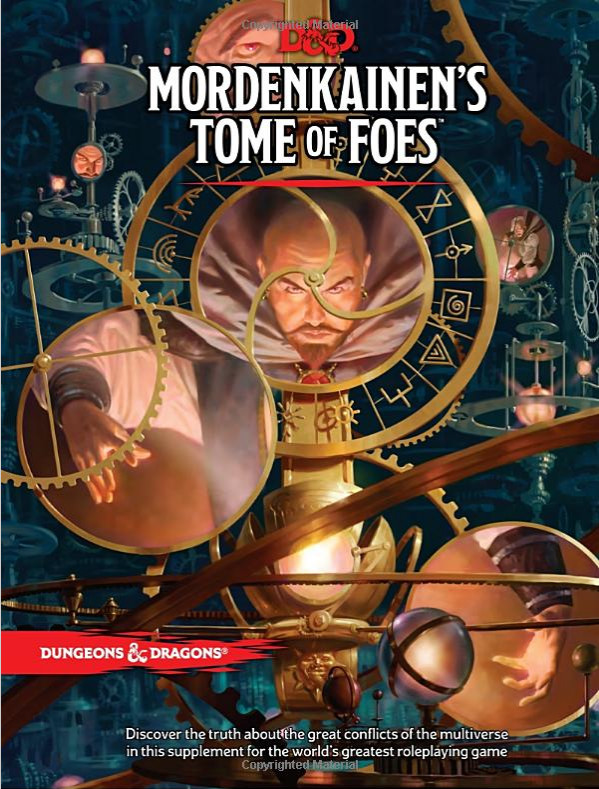Turn Watcher Dungeon Map Designer
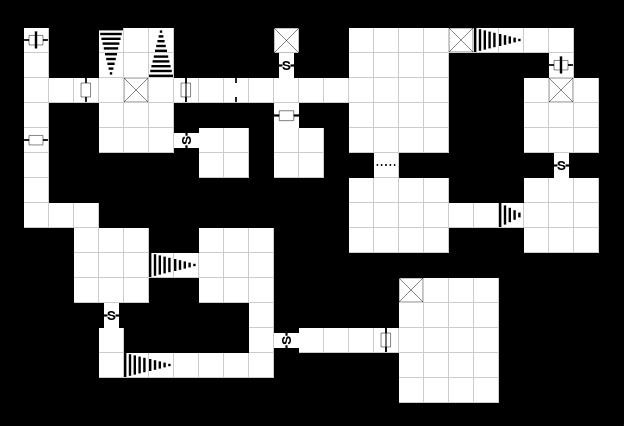
Now a day, many draw maps of dungeons using super fancy tools. My problem with those is that I just can't read those maps quickly enough. It's very difficult to distinguish between the corridors and the walls.
I liked the old way where the walls are black and the corridors are white. Maybe I'm just an old fart too... Don't get me wrong, I like those new graphics, but to play a game, I just don't find it practical. I often miss important details if I don't first study the map closely.
So, I decided I needed a tool to draw my own Dungeons & Dragons map a la Original Edition (AD&D 1e, and the first D&D box had such maps).
I called the tool Turn Watcher™ Dungeon Map Designer.
To use it, click on the link and then select the type of item you want to add and simply click on the black area. Click again to cancel your addition.
The top-right tile is the "corridor". You are expected to first use the corridor and open the way for other items such as the stairs and doors, except for secret passages. The corridor is also used to create rooms, just click on adjacent squares.
Once you have corridors and rooms, you can then add your doors, portcullis, arches, and stairs. Just like the corridor, click on those items to add them.
Some of the stairs are long (1 x 2 or 2 x 1) and others are short (1 x 1). The short ones are labeled steep which is quite true if you consider each square as being 5 feet. Less true if you consider them to be 10 feet.
Once you are done rendering your dungeon, use your Print Screen key and save the image on your hard drive. Yes. This very first version (0.1) does not yet support saving from the website...
WARNING: Since I don't yet support uploading and downloading, that means you have to create a map at once. Although it's easy enough to use a tool such as the Gimp to concatenate and/or update parts of an existing map.
The maximum size is 100 x 100 squares. However, unless you have a 4K monitor, you probably won't have access to that much. That is, you'll have to consider creating your maps one part at a time. Anyway, 100 x 100 is really large.
In term of quality, the objects you place on the map are SVG so you can zoom in as much as you want. The quality will remain the same. This will be useful once I have a "Save as ..." option.
If you have questions or comments, feel free to post a comment below or on Facebook.
Mordenkainen's Tome of Foes
I wanted to add a small plug about the Mordenkainen's Tome of Foes. This 5e extension was a surprise to me since it not only included monsters I have been wondering about, it also had many details about several races: Elves, Dwarves/Duergars, Halfings/Gnomes, and if you like that race, the Gith.
They also speak of the Blood War and the Gith Endless War. A lot of history that can be really useful to a Dungeon Master who's interested into building a campaign that at least somewhat matches the Faerûn world.
As for the monsters, their description uses a similar format to what we have in the Monster Manual. Some of these are extensions to the Monster Manual monsters such as the Dire Troll, Drow Arachnomancer, etc.
For even more 5e monsters, such as the Ki-rin, check out the Volvo's Guide to Monsters.