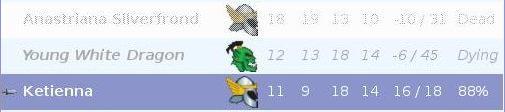Keeping Track of Hit Points
Were you looking for my post about Hit Points, Temporary Hit Points, Bleeding, and Death instead of this Turn Watcher reference?
Turn Watcher is also a Hit Point Tracker.
When a PC or monster takes damage in combat, highlight the appropriate character and click on the Damage button. Enter the amount of damage and press the Add Damage button. Note that this does not change the initiative order as the arrow does not change.
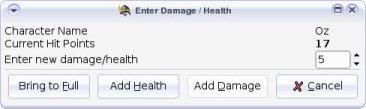
If a character receives healing, click on the Damage button as well enter the amount of healing and press the Add Health button instead. A character can also be brought up to its full health automatically by clicking Bring to Full.
Tip: You may also apply mass damage or healing by highlighting those characters you wish to effect and clicking on the Damage button.
If a character is Dying (i.e. the hit points have fallen below zero (0) but has not yet reached negative ten (-10), Turn Watcher will automatically bleed the character out one (1) hit point at the end of each of the creature's turns (until he is Stabilized or dead — see below).
If a Dying character becomes stabilized, then select in the menu and the status will change from Dying to Stabilized. Turn Watcher will no longer bleed the character out after his turn unless he sustains more damage. You can also heal the character back to zero (0) or more hit points to prevent the bleeding.
When a character reaches negative ten (-10) hit points, Turn Watcher automatically marks the character Dead and grays it out. Note that, by default, Turn Watcher doesn't give turns to a dead character. You can purge dead characters and monsters by highlighting them and clicking the Delete button on the toolbar.