Recent changes on the Turn Watcher website
This page includes all the recent changes of the Turn Watcher website. If you cannot find what you are looking for, try the menus or the Site Index.
Making Secret Rolls and Custom Columns
Use Turn Watcher to quickly and secretly make separate die rolls for each character by clicking on one of the colored dice icons on the toolbar. The computer will automatically sort the players and monsters on the appropriate column.
![]()
The party moves into a new chamber in the dungeon. Doug wants to secretly roll each players' spot check to see if anyone notices a hidden door in a room. He ...
Delayed and Readied Actions
When a character chooses to delay his action, click on the Delay button on the toolbar. The character status changes to Delayed. Once the character is ready to jump in, click on the Jump In button. If more than one combat participant is delayed, Turn Watcher will ask you which one is jumping in.
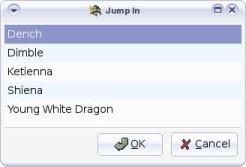
When a character chooses to ready an action, click on the Ready button on the toolbar. The character ...
Keeping Track of Hit Points
Were you looking for my post about Hit Points, Temporary Hit Points, Bleeding, and Death instead of this Turn Watcher reference?
Turn Watcher is also a Hit Point Tracker.
When a PC or monster takes damage in combat, highlight the appropriate character and click on the Damage button. Enter the amount of damage and press the Add Damage button. Note that this does not change the initiative order as ...
Effects Tracking
When a combatant either creates an effect or is subject to an effect that lasts more than one round, Turn Watcher can track that effect for you. In fact, many effects on multiple combatants may be tracked similarly.
To add an effect, make sure the subject of the effect is highlighted in the main window, then click the "plus" button located on the effects panel:
A dialog will appear ...
Start Your Combat!
Now you are ready to actually start using Turn Watcher in your game!
-
Start the application and clear out the list of characters if needed ( is in the menu).
-
Select from the menu to load your list of characters for your campaign.
- Select again to load your list of opponents for this encounter. Turn Watcher asks you if you want to ...
Let's get started
It's easy to make Turn Watcher a valuable tool in your GM arsenal. The basics are:
- Create a character list of each PC involved in combat (you can reuse this list over and over for each encounter)
- Create encounter list(s) of opponents
- Import the PC and opponent lists for your encounter
- Start your combat!
Adding Player Characters
The very first time you start ...
What is Turn Watcher™?
 While running a game, you, the Game Master, are expected to run your combat encounters smoothly and efficiently. We know that sometimes encounters are straight-forward and easy to monitor, but what if they become more complicated? How do you keep track of Orc number 12's hit points? How can you know exactly when a character will bleed out? How do you keep track of a character's new ...
While running a game, you, the Game Master, are expected to run your combat encounters smoothly and efficiently. We know that sometimes encounters are straight-forward and easy to monitor, but what if they become more complicated? How do you keep track of Orc number 12's hit points? How can you know exactly when a character will bleed out? How do you keep track of a character's new ...
Turn Watcher™ User Guide
The following summary will give you all the information you need to start using Turn Watcher in your Dungeons & Dragons games.
If you have two monitors, make sure to read about the Player HUD.
If you have any questions, feel free to contact us.
Summary
-
What is Turn Watcher™?
Turn Watcher is the greatest thing to come along since the 20 sider. It drastically improves the quality of combat and the pace of my games. I highly recommend it to any DM...
(more)
- Tutorial
Can Turn Watcher™ be used with any d20 game?
Yes.
Turn Watcher™ was designed for the d20 rules and the initiative and combat rules of all the d20 games, Dungeons & Dragons or Modern or any other time frame will all work just fine.
Of course... The website looks quite heroic fantasy. That's just because that's what we like best.


